Have you ever used a ramp when pushing a stroller? Or enjoyed auto-captioning on a video when your headphones weren’t handy? That’s the Curb-Cut Effect in action!
The Curb-Cut Effect shows that when we design for disabled people, everyone benefits. (And not just because 1 in 4 of customers have a disability of some kind.) It started with actual curb cuts—those sidewalk ramps designed for wheelchair users—but now applies to digital design, social media, and beyond.
Great UX and marketing is most powerful for expanding reach, and serving abled and disabled populations when it takes design for disabilities into account. That’s why we love the Curb-Cut Effect. Below are 10 amazing ways inclusive design makes life better for everyone.
7. High-Contrast Design for Better Visibility
Who It Helps:
✅ People with vision impairments
✅ Any person using a phone in bright sunlight
Designers of websites and computers have increasingly been making website backgrounds and text on them are high-contrast for easier visibility. This is a game changer for people with color blindness and low vision. But they also help anyone using a screen in bright sunlight. This audience isn’t small – 6 percent of Americans aged 12+ (14 million) are visually impaired.
👉 Try it: Use tools like Adobe’s Color Contrast Checker to make sure your site is easy to read.
🔗 Source: 10 Secrets to Design for the Visually Impaired, Medium
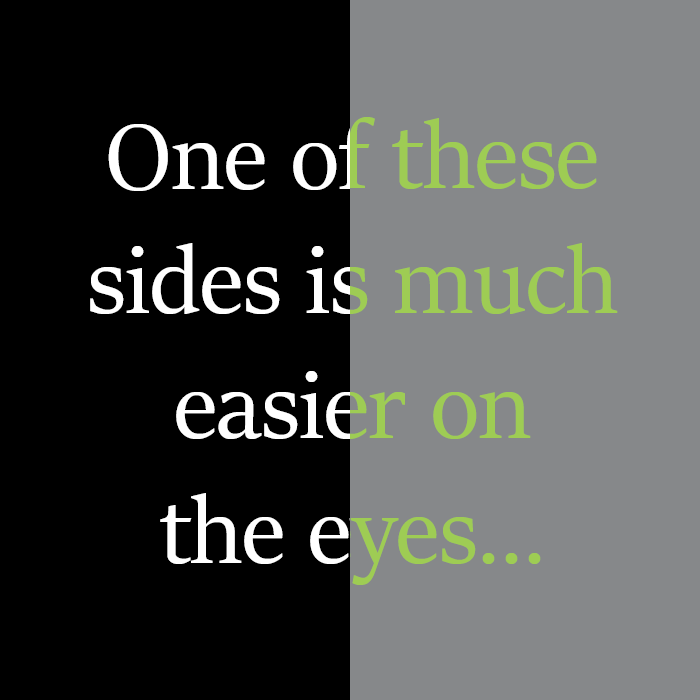
6. Image Descriptions on Websites
Who It Helps:
✅ Blind and visually-impaired users
✅ Website owners that want to improve their SEO ranking
Alt text started as an accessibility tool. It is a short description added to images on a website – but you can’t see this text. However, screen readers read this text to tell the listener what images are on your website. And now, it has another use! Search engines look at alt text to tell what’s on your website too – so putting in this special text can also boost your website’s search engine performance.
🔗 Source: Alt Text – What to Write, NN Group

5. Closed Captions and Auto-Subtitles
Who It Helps:
✅ Deaf and hard-of-hearing people
✅ A commuter watching videos on noisy train
✅ A student watching a movie in a different language for research (or fun)
Captions were made for the hearing impaired (who account for 15.5%, 44.1 million, of American adults age 20+), but now they help everyone—from commuters to language learners. I, personally, especially loved them when I was entertaining myself while holding a sleeping baby. They’ve become so popular that even platforms like Facebook and TikTok auto-caption videos now – though self-captioning can be more accurate.

4. Wider Doorways and Automatic Doors
Who It Helps:
✅ Wheelchair users
✅ A parent using a strollers
✅ A traveler pulling and carrying luggage
✅ A child (or adult) who wants to pretend they have magic powers
Ever struggled with a suitcase or a cart? Automatic doors and wider spaces make movement easier for all. Wider doorways nelp wheelchairs fit through them – but also help your favorite solid wood desk or suitcase fit through them too! The first automatic door was patented in 1931 – it was created to help waiters carry heavy plates without spilling. This is an example of a temporary disability – the worker is only experiencing a challenge while carrying heavy plates. Now, automatic doors benefit anyone using wheels or who need to open doors without using their hands.
🔗 Source: Almanac: The First Automatic Door, CBS

3. Text-to-Speech Apps
Who It Helps:
✅ People with dyslexia or visual impairments
✅ A person with ADHD (listening can be 3x faster than reading for them)
✅ A parent who wants to “read” a school newsletter while cleaning
✅ A commuter driving to work who wants to “read” a blog post
Now, many devices have text-to-speech options in their Accessibility Settings, letting users listen to content instead of reading. It’s great for listening to an article on the go or for anyone who listens faster than they read. A few apps are out there that automatically change website text to speech – and some do it better than devices. My kids have dyslexic friends – it feels good to know we can help make the written word more easy for them on our websites!
👉 Try it: Test out your website to see how it sounds to your users on Speechify (Android) or Voice Dream Reader (Apple).
🔗 Source: The Best Assistive Technology for Dyslexics, Wired
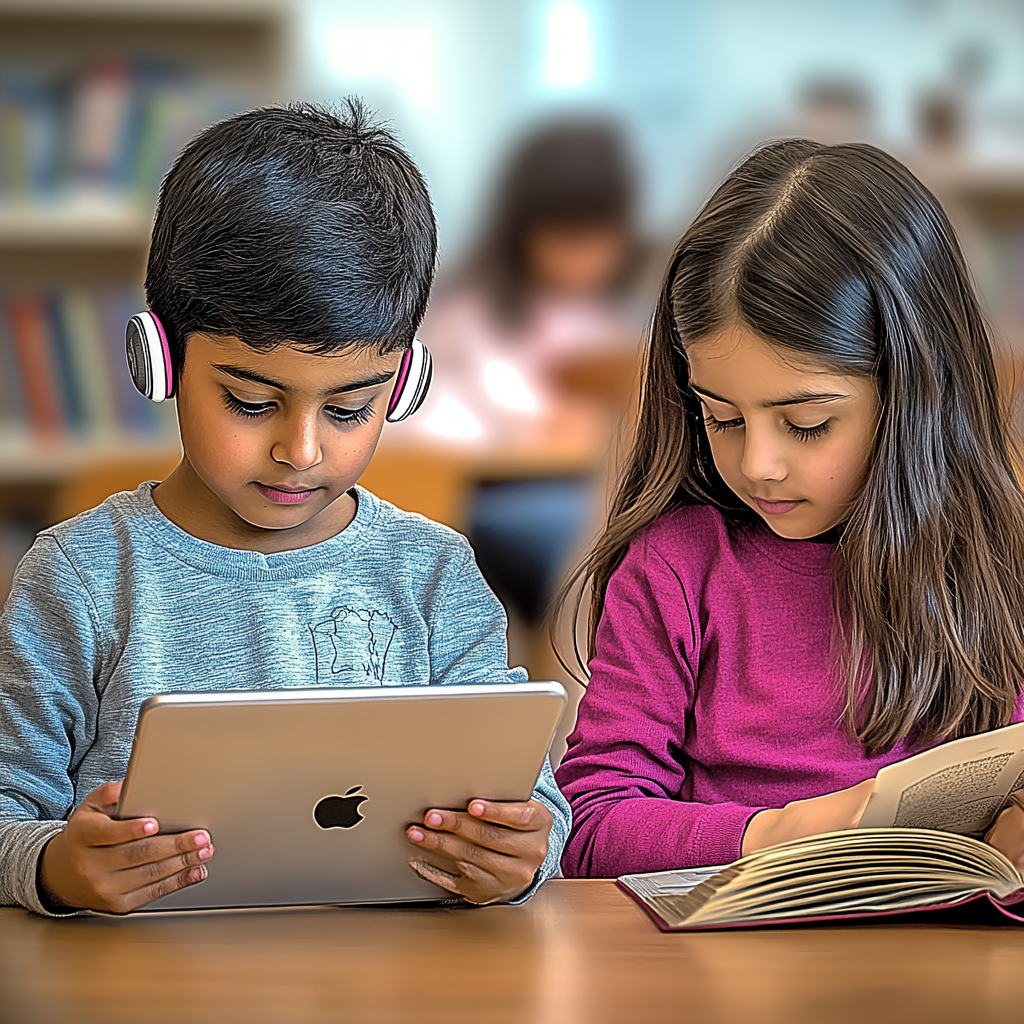
2. Large Touch Targets on Websites & Apps
Who It Helps:
✅ People who have difficulty with precise hand movement
✅ A shopper at Target who is holding bags while trying to scan a product with the Target app
Tiny buttons are frustrating! UX designers now create larger tap-friendly areas, making navigation smoother for all. It’s also important to check that buttons are far enough apart to easily accurately tap. This feature started out to help older users and those with diseases like Multiple Sclerosis – however it was soon realized that this is useful for busy phone users of all types.
👉 Try it: Check out your website on a phone to see if the buttons are at least 1cm × 1cm (0.4in × 0.4in) in physical, rendered size. Though, remember, phone screen sizes vary so it can be different on different phones!
🔗 Source: Touch Targets on Touch Screens, NN Group
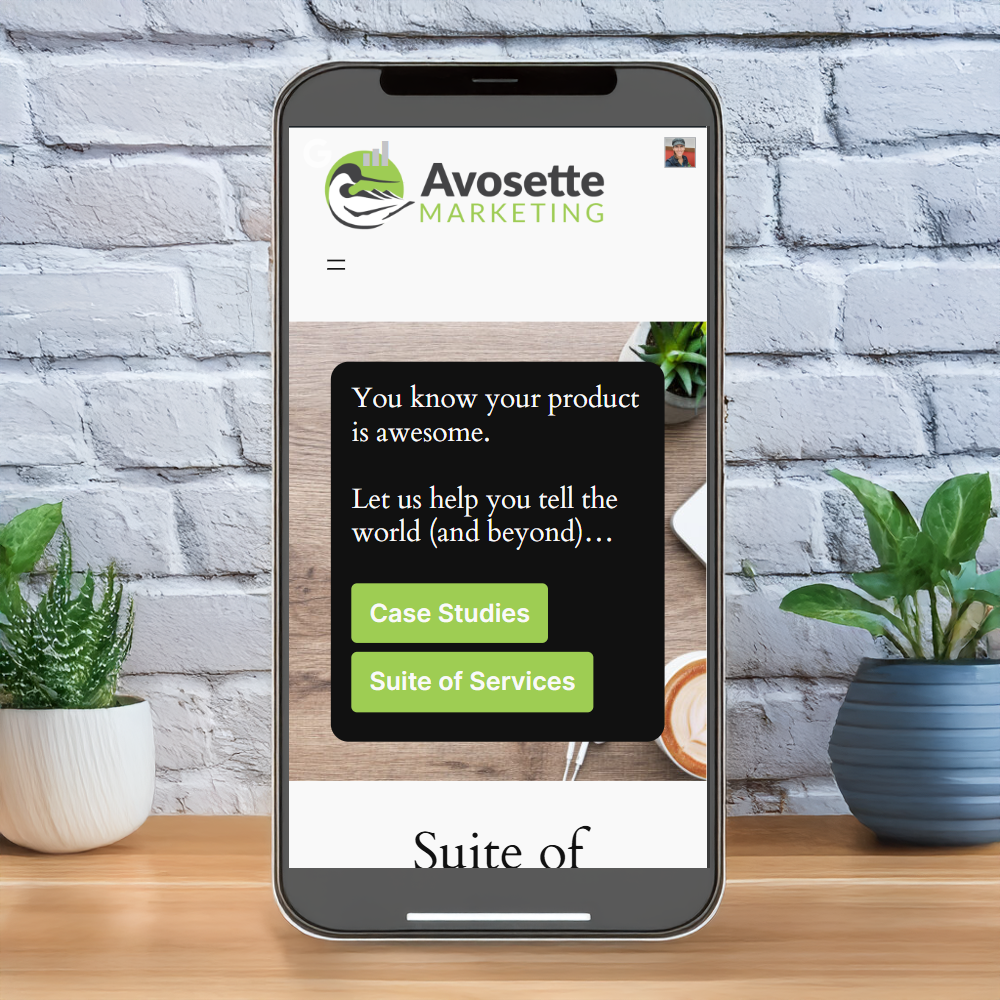
1. Ramps & Curb Cuts
Who It Helps:
✅ Wheelchair users
✅ Bikers, parents with strollers, travelers
The original curb-cut effect! Sidewalk ramps were designed for wheelchairs, but now we all benefit from them daily. I know my family uses them regularly to cart my kid’s heavy robot into his robotics club each week.
🔗 Source: The Curb Cut Effect, Stanford

Final Thoughts
The best designs aren’t just about accessibility – they make life easier for everyone. However, supporting accessibility leads innovation that gives us these great inventions. These new technologies didn’t become widespread until after groups of Americans advocating for those with disabilities were able to help bring the Americans with Disabilities Act (ADA) to the desk of President George H.W. Bush who signed it into law in 1990. After then, people keep advocating as technology changes to assure technology can be open to everyone – driving innovation that gives these powerful products to everyone.
At Avosette Marketing, we love to design for your big and growing audience. Need help making your website or social media more friendly to your users? Let’s chat!



